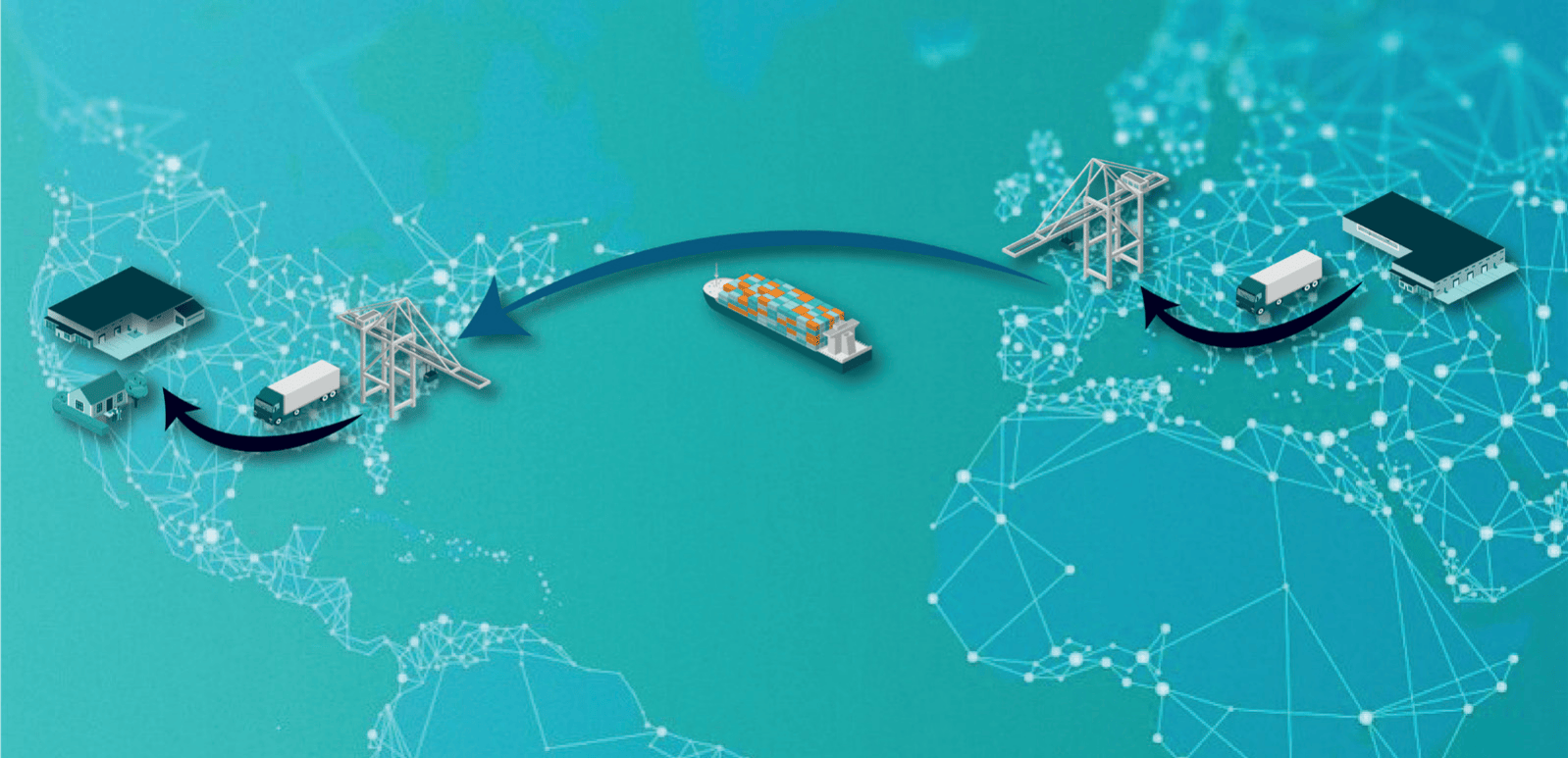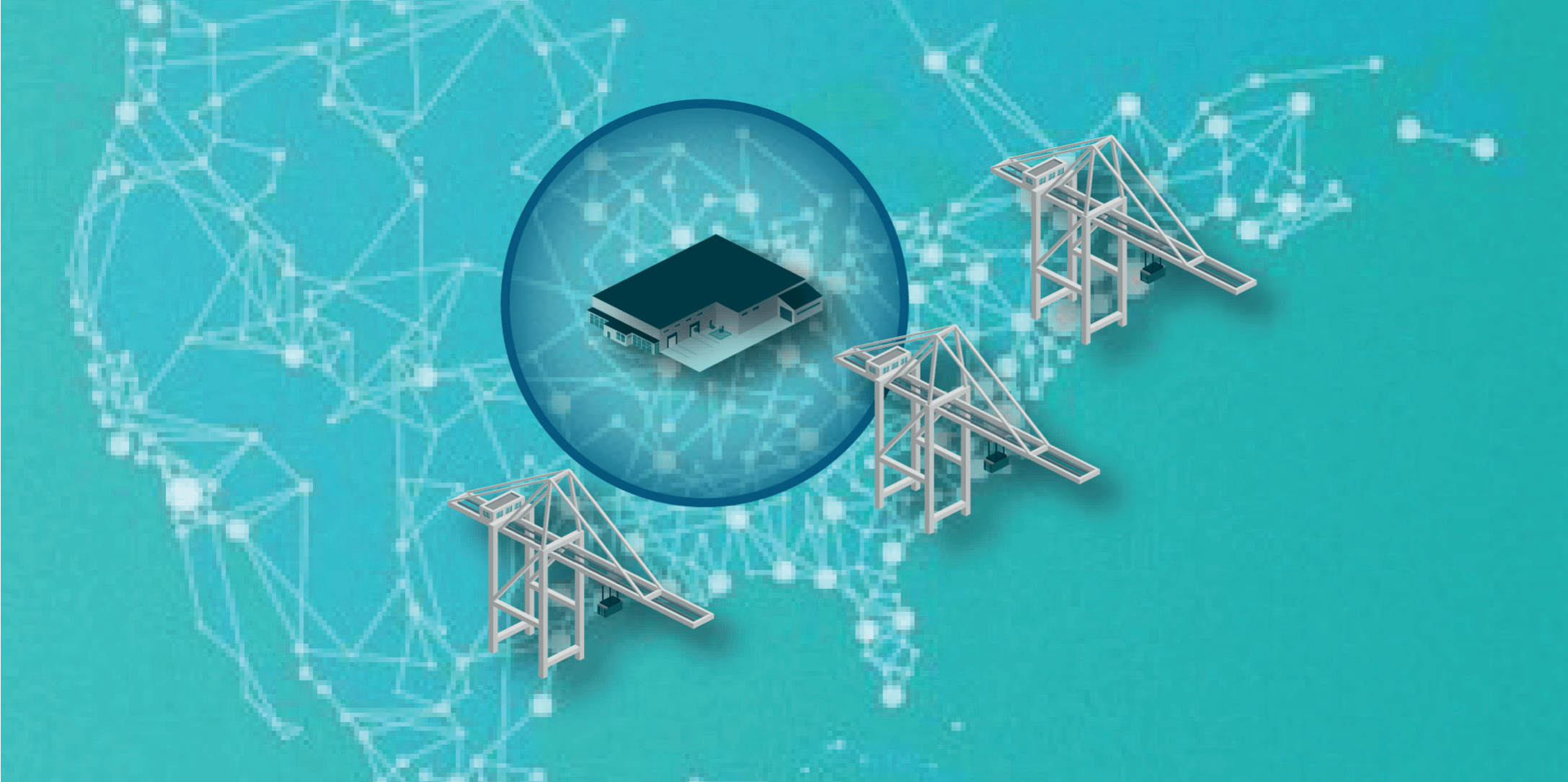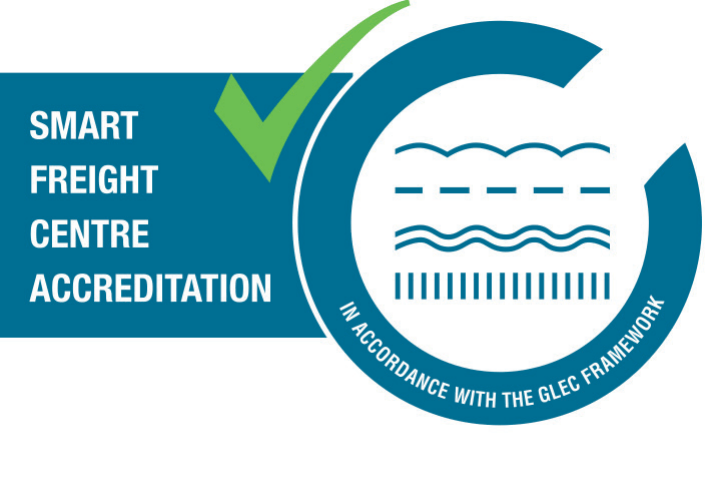Carbon Footprint Indicator for Transportation API¶
Introduction¶
The Carbon Footprint Indicator for Transportation web service generates a standard multi modal routing proposal and calculates transport emissions for each transport leg in conformance with the GLEC framework. As an API web service, it can be seamlessly integrated into existing IT landscapes.
Prerequisites¶
Data availability¶
The minimum required input consists of sender and recipient locations (coordinates), main transport mode and transport weight in kg.
Technical¶
The Product is offered as an API web service. Interfacing with an API requires the user to connect and interact with the API endpoint from either a custom program or an application that developers or non-developers can configure.
Methodology Description¶
General¶
The Carbon Footprint Indicator for Transportation is a web service for transport emissions calculation under uncertainty. The web service is particularly suitable for planning or evaluating transports that lack precise information such as transport legs, fuel types, and vehicle utilization. These parameters are automatically populated by the web service with default assumptions. It creates a standard routing proposal based on common transportation practices, which involves splitting the transport into multiple legs via different transport modes, identifying transshipment locations for the switch of transport modes on the sender and recipient side, distance calculation depending on transport mode and CO2 equivalent (CO2e) calculation in conformance with the GLEC framework.
Transport Modes¶
The user can influence the calculation by choosing the main transport mode. Possible modes are road, sea or air. If relevant, transport modes for pre- and post-haul, are automatically set to transport mode road. The service currently does not support rail and barge transports.
Routing¶
Depending on the main transport mode, a standard routing is determined. For sea and air, the transport is split into three transport legs. Pre- and post-hauls are automatically set to road transportation. Where transport modes are changed, transshipments are considered for CO2e calculation. Pure road transports are assumed to go directly from start to end location without transshipments.
Transshipment locations¶
To determine the right location for transshipments, a circular search (beeline) for the closest (air-) port is conducted. Preselected locations are available as transshipment points (IATA locations for airports; UN/LOCODES for sea ports).
Vehicle types and equipment¶
The vehicle types and equipment used for transportation influence the CO2e values.
Depending on the main transport mode, different types of vehicles and equipment are available (see below). The service assumes a partially region-specific standard fuel type for all transport modes. The user can influence the type of vehicles/equipment used for the main haul, while default values are used for the pre and post haul.
CO2e emissions calculation¶
For all transport modes, a partially region-specific standard fuel type is assumed. This means that the service takes into account the geographic region of the transport activity when calculating the carbon emissions and assumes a standard fuel type that is commonly used in that region.
To calculate the CO2 equivalents for a given transport route, the service uses the results obtained from the standard routing proposal as input. The CO2 equivalents calculation module used by the service is accredited by Smart Freight Centre for being conform with the GLEC methodology as well as ISO 14083, ensuring the accuracy and reliability of the calculations.
The GLEC emission intensity factors are used for the CO2e values calculation. The service relies on the Well-to-Wheel (WTW), Well-to-Tank (WTT), Tank-to-Wheel (TTW) factors provided by the GLEC framework to calculate the CO2e values. For this, the used transport mode per transport leg is taken into consideration. WTT and TTW values are only available for road and sea transportation, and out of scope for air transportation and transshipment emissions.
For more details, see detailed GLEC documentation at https://www.smartfreightcentre.org
Limitations¶
The following functionalities are explicitly out of scope:
- Converting addresses to coordinates (geocoding)
- Transport modes rail and barge
- Specifying detailed information for each transport leg
- User interface to operate the web service or consume the results
Terms & Conditions¶
General¶
The access to the web service will be provided by delivering a URL + API key including documentation.
Payment Terms¶
The Carbon Footprint Indicator is a web service capability module and offered for a fixed monthly subscription price. This subscription is invoiced at the beginning of each month. In addition to the subscription fee, there are also usage-based fees associated with this product. See below.
Usage-Based Fees¶
In addition to the monthly subscription fee for the web service module, usage of the Carbon Footprint Indicator also generates usage-based items called Transactions. Transactions are tracked and invoiced as part of the web service Transaction Packages, which include a fixed Transaction volume for a fixed monthly subscription price. If the customer exceeds the Transaction Package volume, then a pay-per-use mode will apply for each excess Transaction. Excess Transaction fees are invoiced in the middle of the following month.
Transactions¶
A „Transaction“ is equal to 1 shipment from an origin location to a destination location (including intermediate transport legs which are generated by the routing engine). Example: a shipment from San Francisco to Verona with main transport mode “Sea” is considered as one transaction, even if the transport is split into three transport legs plus transshipments.
Service Level Agreement¶
This product is subject to the standard cloud support terms from SISW. For more information see Cloud Support and Service Level Framework.
Community
Connect and Collaborate with Industrial Professionals and Join the Community!